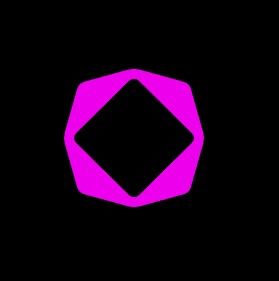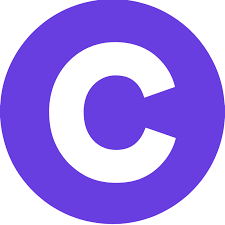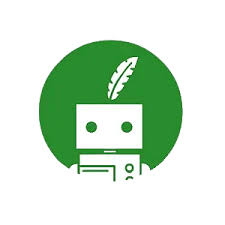Writing AI Tools
Diib AI Tool :
Diib is an AI-powered tool designed for generating insights and content from data, primarily focusing on transforming raw data into actionable information. It is particularly useful for businesses and professionals looking to enhance their data analysis capabilities and automate content generation processes. Here’s an overview of its key features, functionality, and how it works:
Key
Features:
1.
Data Insights:
Dilib analyzes datasets to provide insights, trends, and summaries, enabling
users to understand their data better and make informed decisions.
2.
Natural Language Generation (NLG): The tool can generate written content based on data inputs,
allowing users to create reports, summaries, and narratives without extensive
manual writing.
3.
Visualization Tools: Dilib often includes features for visualizing data through charts and
graphs, making it easier to interpret complex information at a glance.
How It
Works:
1.
Data Input:
Users upload or connect their datasets to Dilib, which may include CSV files,
spreadsheets, or direct connections to databases.
2.
Analysis:
Dilib processes the data to identify patterns, trends, and anomalies. It
employs AI algorithms to analyze the information and generate insights.
3.
Visualization:
The tool creates visual representations of the data, such as charts and graphs,
based on the analysis, making it easier for users to grasp complex information.
4.
Collaboration and Sharing: Users can collaborate on reports, share insights, and
discuss findings directly within the platform, enhancing teamwork and
productivity.
5.
Exporting Content: Finally, users can export the generated content and visualizations for
presentations, reports, or other documentation needs.
Use
Cases:
- Business Reporting: Companies can automate the
generation of reports, saving time and ensuring consistency in their
presentations.
- Market Research: Researchers can analyze survey
data and generate insights quickly, helping to inform business strategies
and decisions.
- Sales and Marketing Analysis: Teams can evaluate sales
performance, customer feedback, and market trends, creating actionable
strategies based on data insights.
- Financial Analysis: Dilib can be used to analyze
financial data, generating summaries and forecasts that aid in
decision-making.
Overall,
Dilib is designed to empower users by transforming complex data into clear
insights and written content, enhancing decision-making and productivity across
various industries.
Canl Rank AI Tool :
CanlRank is an AI-powered tool primarily designed for enhancing content performance, especially in the context of search engine optimization (SEO) and digital marketing. It helps users optimize their content for better visibility and ranking in search engine results pages (SERPs). Here’s an overview of its key features, functionality, and how to use it effectively:
Key Features:
- SEO Analysis: CanlRank analyzes your website and content to identify SEO strengths and weaknesses, providing insights on how to improve search rankings.
- Keyword Research: The tool helps users discover relevant keywords to target, including search volume, competition level, and related terms, assisting in content planning.
- Content Optimization: CanlRank offers suggestions for optimizing existing content based on best practices and competitive analysis, helping to enhance the quality and relevance of the content.
How to Use CanlRank:
- Sign Up and Log In: Create an account on the CanlRank website and log in to access the dashboard.
- Connect Your Website: Link your website to CanlRank. This may involve verifying ownership through methods like adding a meta tag or uploading a file.
- Conduct SEO Analysis: Run an initial SEO audit of your website. CanlRank will analyze your site’s current SEO performance and provide a report on areas for improvement.
- Perform Keyword Research: Use the keyword research feature to find relevant keywords related to your content. Enter seed keywords, and CanlRank will generate a list of suggested keywords, along with metrics like search volume and difficulty.
- Optimize Content: Review the optimization suggestions provided by CanlRank for your existing content. This may include recommendations on keyword usage, headings, meta descriptions, and other on-page SEO elements.
- Analyze Competitors: Use the competitor analysis tool to see how your competitors rank for targeted keywords and what strategies they use. This can provide insights for refining your own content strategy.
- Track Performance: Regularly check the performance tracking feature to monitor changes in your rankings and traffic. This will help you understand the impact of your optimization efforts over time.
- Generate Reports: Create and download reports to share with your team or stakeholders. These reports can highlight progress, insights, and areas that need further attention.
Benefits:
- Improved SEO Performance: By using CanlRank’s insights and recommendations, users can enhance their SEO strategies and improve their website’s visibility.
- Informed Decision-Making: The data-driven approach enables users to make informed decisions about content creation and optimization.
- Efficiency: Automating keyword research and SEO analysis saves time and effort, allowing users to focus on creating high-quality content.
Overall, CanlRank is a valuable tool for anyone looking to enhance their digital marketing efforts, improve their content’s search engine performance, and gain a competitive edge in their industry.
Keyword AI Tool :
The Keyword.ai tool is a popular keyword research platform used for content creation, SEO, and marketing. It helps users identify high-value keywords, generate relevant topics, and optimize for search engines. Here’s a brief overview of its key features and usage:
Key Features
- Keyword Research: Allows users to generate relevant keywords based on search volume, trends, and competition, enabling better targeting.
- Content Ideas: Offers topic suggestions and content ideas that are trending or relevant to selected keywords.
- Keyword Clustering: Groups related keywords to streamline content planning and avoid redundancy.
- Search Volume and Competition Data: Provides insights into keyword popularity and competitiveness.
- Long-tail Keyword Suggestions: Recommends longer, more specific keyword phrases that are often easier to rank for.
How to Use Keyword.ai
- Enter a Seed Keyword: Start by entering a main keyword that’s relevant to your niche or topic.
- Analyze Suggestions: Review the suggested keywords, their search volume, and competition levels.
- Select Keywords: Choose keywords that match your content goals based on their relevance and difficulty.
- Download or Export Data: Export keyword lists for easier integration into content strategies.
- Apply in Content: Use selected keywords to guide content creation, optimize SEO, and improve search rankings.
Jasper AI Tool :
Jasper AI is a popular AI-powered content creation tool primarily designed for writing assistance, offering features to help with generating content, enhancing readability, and improving SEO. Here are some key features and how you can use it effectively:
Key Features
- Content Generation:
- Jasper can create various types of content, including blog posts, social media updates, email marketing copy, ad copy, and even long-form content.
- Users input specific prompts, and Jasper generates content based on that input. For example, if you need a blog introduction, you can prompt Jasper with the title, target audience, and tone, and it will create an introduction paragraph.
- Templates:
- Jasper offers numerous templates for different content types. Some popular templates include:
- Blog Post Intro: Helps you start with an engaging introduction for your posts.
- Product Description: Generates descriptive, persuasive product copy.
- AIDA Framework: Based on the Attention-Interest-Desire-Action model, ideal for ad or sales copy.
- These templates are useful for structuring content quickly and efficiently.
- Jasper offers numerous templates for different content types. Some popular templates include:
- SEO Optimization:
- Jasper integrates with Surfer SEO, enabling users to optimize content for specific keywords. Surfer provides keyword suggestions, content length recommendations, and readability improvements.
- With SEO-focused writing, Jasper helps rank content higher by including the right keywords and optimizing structure.
- Content Expansion and Summarization:
- Jasper can expand on given ideas, generate more detail, and even summarize information in a concise format. This feature is great for turning bullet points into paragraphs or condensing lengthy information.
- Language Translation and Tone Adjustments:
- Jasper can translate content into multiple languages, making it accessible for global audiences. Additionally, it can modify the tone of the writing, such as formal, casual, witty, or empathetic.
- Command-Based Writing:
- With Jasper’s “Boss Mode,” you can issue commands like “Write a blog intro about AI in healthcare,” and it will generate content based on that specific command.
- This mode allows for greater control over Jasper’s output and is best for users needing fast responses to specific instructions.
How to Use Jasper AI
- Sign Up and Choose a Plan:
- Start by signing up for Jasper AI on their website and choose a plan that fits your needs (Starter, Boss Mode, etc.). Boss Mode is ideal if you need more flexibility and command-based functionality.
- Select a Template or Use Boss Mode:
- For structured content, choose a template based on the content type you’re creating.
- If you need customized responses, use Boss Mode and issue specific commands to Jasper.
- Input Specific Details:
- When filling in prompts or templates, include as much detail as possible. For instance, if writing a blog introduction, specify the target audience, main points to cover, and preferred tone.
- Review and Edit the Output:
- Jasper’s output may need some editing, so review it to ensure it aligns with your style and objective. Add specific details if needed to tailor the content further.
- Optimize for SEO with Surfer:
- If your goal is to improve SEO, integrate Surfer SEO with Jasper and follow its suggestions on keywords and readability. This will help your content perform better on search engines.
- Export or Copy Content:
- Once satisfied, you can export, copy, or directly use the content for your platforms.
Pro Rank Tracker AI Tool :
Pro Rank Tracker is a versatile rank-tracking tool for SEO professionals and agencies, offering features to track search engine rankings and provide detailed insights into keyword performance across various platforms. Here are some of its key features:
- Rank Tracking and Updates: ProRank Tracker provides accurate daily updates on keyword rankings across multiple search engines, including Google, Yahoo, and Bing, for both desktop and mobile results. It also supports tracking for local SEO and various platforms like YouTube and Amazon, which is useful for businesses with specific niches
- Comprehensive SERP Analysis: The SERP Checker feature allows users to analyze search engine results pages (SERP) from different global locations, enabling a clear view of both organic and local rankings. Users can also access Google Business Profile (GBP) data, which adds depth to location-based SEO efforts
- Customizable Reporting and Alerts: ProRank Tracker provides customizable, white-labeled reports that can be scheduled and sent directly to clients or stakeholders. The platform offers over 20 report types, including daily, weekly, or monthly updates, and sends instant notifications if rankings change significantly
- API and Integrations: For advanced users, ProRank Tracker’s API allows seamless integration of rank-tracking data into custom dashboards, supporting JSON, XLSX, CSV, and PDF exports. This flexibility helps with workflow automation and deeper data integration
- User-Friendly Dashboard: The tool’s dashboard is intuitive and supports quick access to important metrics. Users can organize data with tags, filters, and saved views to customize how they see rankings, trends, and competitor data
To start using ProRank Tracker, create an account on their website, add keywords, and specify search engines and locations for tracking. You can then explore the dashboard for data analysis, customize reports, or use the API for advanced functions. The platform also has mobile apps and extensive support, including tutorials, customer success managers for agency plans, and 24/7 support.
Ink AI Tool :
Ink AI is a creative tool developed by Microsoft within the Microsoft 365 suite, primarily aimed at enhancing note-taking and ideation by converting handwritten notes into various formats using AI. Here are some of the main features and usage tips for Ink AI:
Key Features
- Handwriting Recognition:
- Transforms handwritten notes, sketches, or annotations into typed text, which can be edited and organized within applications like Microsoft OneNote.
- Supports multiple languages, making it versatile for users across regions.
- Text Summarization:
- Automatically generates summaries of long notes or documents, allowing quick reviews and efficient note management.
- Ideal for meetings, lectures, or brainstorming sessions where a concise recap is beneficial.
- Smart Search:
- Allows users to search for keywords or phrases within handwritten content.
- Makes it easy to locate specific information without manually scanning through extensive notes.
- Content Translation:
- Converts handwritten notes into different languages.
- Great for international students, professionals, or anyone working with multilingual content.
- Contextual Suggestions:
- Offers AI-driven insights, such as related topics, links, or additional information based on the content of handwritten notes.
- Can suggest templates, tags, or topics that enhance organization and content depth.
- Integration with Microsoft 365:
- Seamlessly connects with other Microsoft tools like Word, Excel, and Teams, enabling the embedding of AI-processed notes or ideas into various workspaces.
- Enhances productivity by allowing users to quickly transform notes into reports, emails, or presentations.
How to Use Ink AI
- Access Ink AI in OneNote:
- Open Microsoft OneNote on your device (Ink AI works best on tablets with stylus support).
- Start by writing or drawing as you would normally, using your stylus or finger.
- Convert Handwriting to Text:
- Select the text area, right-click, and choose the “Ink to Text” option. Ink AI will convert the handwriting into editable text.
- Search & Summarize Notes:
- Use the search function in OneNote to locate keywords in your handwriting.
- For summarization, select the content and click on “Summarize” to generate a shorter version of your notes.
- Utilize Contextual Suggestions:
- Click on “Suggestions” (if available) to explore additional AI insights, tags, or templates related to your content.
- Export and Share:
- Once your notes are processed, export them to other apps within Microsoft 365 like Word or Teams, or save them as PDFs for sharing.
SEO AI Tool :
SEO.ai is an AI-driven SEO tool designed to simplify content creation and optimization for search engines.SEO AI tools are designed to assist in optimizing websites and content for search engines using artificial intelligence. These tools can help improve a site’s visibility, drive organic traffic, and enhance overall online presence. Here are some key features and and tips on using it:
- Content Generation & Optimization: SEO.ai allows users to create SEO-optimized content with a single click. It generates full drafts, formatted with headings, lists, tables, and other elements to appeal both to readers and search engines. The tool’s built-in AI assistant also provides options to adjust and enrich content with additional elements like quotes and FAQs, making it ideal for creating high-ranking articles.
- Competitor Benchmarking: By analyzing competitor content, SEO.ai offers insights into ideal word counts, common keywords, and title structures used by top-ranking pages. This helps users align their content strategies with what’s working in their niche, improving content relevance and search visibility.
- AI-Driven Keyword Research: The platform’s keyword research tool suggests keywords based on search volume, relevance, and competition. It also uses natural language processing (NLP) to identify missing keywords compared to competitors, ensuring content aligns with top-performing pages on the SERPs.
- On-page SEO Suggestions: It provides recommendations for title and meta-description optimization, internal linking, and semantic keyword inclusion, helping to enhance SEO elements beyond just the main content body. This is particularly useful for achieving a more robust SEO profile on each page.
- Content Scoring and Tracking: SEO.ai uses a scoring system to evaluate how well content aligns with SEO standards, allowing users to track keyword rankings and monitor performance over time.
To use SEO.ai, start by entering a topic or keyword into the platform. The AI will generate an article draft that can be adjusted according to SEO scores and competitor data. Users can refine and optimize content in real time, using built-in suggestions for keyword usage, internal linking, and formatting to ensure high search visibility.
Surfer SEO AI Tool :
Surfer SEO is a comprehensive content optimization tool that uses AI to help you create SEO-friendly content. Surfer SEO is an AI-driven content optimization tool designed to help users create SEO-friendly content that ranks higher in search engine results. Here are some of its key features and how to use them effectively:
Key Features
- Content Editor:
- Keyword Optimization: Provides target keywords, word count, heading suggestions, and NLP-related keywords.
- Content Score: Rates content from 0-100 based on optimization, readability, and relevance.
- Real-Time Updates: As you write, Surfer analyzes and adjusts scores to guide your optimization efforts.
- SERP Analyzer:
- In-Depth Competitor Analysis: Evaluates competitor pages to show keyword usage, headings, word counts, and backlink structure.
- Correlations and Data Points: Analyzes data like keyword density, page structure, and content layout, giving insights into ranking patterns.
- Keyword Research:
- Keyword Cluster Suggestions: Finds keyword clusters and related terms to improve content relevance and reach.
- Search Intent Identification: Differentiates between informational, commercial, and transactional queries.
- Audit Tool:
- Content Gap Analysis: Finds gaps in your content compared to top competitors.
- Improvement Suggestions: Recommends updates to content, meta tags, and structure to align with SEO trends.
- Grow Flow (AI Assistant):
- Weekly Action Plans: Provides specific weekly SEO tasks, like adding keywords or restructuring content, to improve rankings.
- Personalized Recommendations: Tailors tasks based on your website’s data and SEO goals.
- SERP Layout and Keyword Density:
- SERP Layout Preview: Shows how your content will look in Google search results.
- Keyword Density Tool: Adjusts density based on competitor pages to find an ideal balance.
How to Use Surfer SEO
- Optimize Content:
- Open the Content Editor and enter your target keyword(s). Surfer generates a checklist of suggestions, including word count, headings, and NLP terms.
- Adjust your writing according to the real-time feedback on the Content Score.
- Analyze Competitors:
- Use the SERP Analyzer to find what top-ranking pages are doing right. Review their structure, keywords, and backlink profiles to find optimization opportunities.
- Research Keywords:
- In Keyword Research, enter your primary keyword, and Surfer will suggest clusters and related terms. Use these suggestions to expand your content’s coverage.
- Audit Existing Content:
- Use the Audit Tool on existing content to identify SEO improvements. Surfer provides suggestions like adding specific keywords, restructuring headings, and updating meta tags.
- Follow Grow Flow’s Weekly Recommendations:
- Review and apply Grow Flow‘s tailored SEO tasks weekly for a consistent content boost.
Surfer SEO’s tools collectively guide you to produce content that aligns with current search engine trends and keeps you competitive in search rankings.
Scalenut AI Tool :
Scalenut is an AI-powered content research and writing tool designed to help marketers, writers, and SEO professionals generate optimized, high-quality content. It combines SEO and AI to create content strategies, outlines, and drafts based on keyword data and search engine rankings. Here’s a breakdown of its key features and how to use it effectively:
Key Features of Scalenut
- AI Writer: Generates content for various needs, including blogs, social media posts, product descriptions, and more. It uses natural language processing to create readable, engaging text.
- SEO Hub: Analyzes top-ranking pages for a keyword and provides insights like word count, keyword density, and frequently asked questions. The SEO hub also provides a content-grade score to guide optimization.
- Content Brief Creation: Quickly generates content outlines based on keyword research, competitor analysis, and topic clustering. This feature is useful for organizing your content before diving into writing.
- SERP Analysis: Analyzes the SERP for your targeted keyword, showing data from the top-ranking pages. It includes insights on competitors’ titles, meta descriptions, and headers, which is helpful for SEO-driven content.
- AI Templates: Provides various templates for content structures like email copy, ad copy, product descriptions, and landing pages. Each template is tailored to different content types.
- Content Optimizer: Offers real-time suggestions to improve readability, structure, keyword use, and SEO. This is helpful to ensure your content remains relevant and valuable to readers.
How to Use Scalenut
- Keyword Research:
- Begin by selecting your target keyword in the SEO Hub.
- Scalenut provides you with related keywords, keyword intent, and search volume to help narrow down your content topic.
- Generate a Content Brief:
- Use the SEO Hub’s Content Brief feature to create an outline.
- You can include headings, questions, and keyword recommendations to structure your content before writing.
- Writing Content:
- Choose from the available AI writing templates or start with a blank document.
- You can input prompts, and Scalenut will generate content based on your needs.
- Use the Content Optimizer to check content quality and SEO metrics as you write.
- Optimize for SEO:
- Refer to Scalenut’s keyword suggestions, word count metrics, and competitor analysis to enhance your content.
- Ensure the content meets Scalenut’s recommended SEO score by adding keywords, answering user questions, and structuring the content per SEO guidelines.
- Finalize and Export:
- Once satisfied with the content and SEO score, you can export it directly for publication.
Scalenut is especially effective for creating SEO-driven, structured, and optimized content at scale, suitable for professional marketing and writing needs.
Grammarly AI Tool :
Grammarly is an AI-powered writing assistant that helps users improve their grammar, spelling, style, tone, and overall writing clarity. It’s widely used by writers, students, professionals, and anyone looking to communicate more effectively in written form. Grammarly offers real-time suggestions and corrections, making it an essential tool for drafting emails, essays, reports, social media posts, and other types of text.
Key Features of Grammarly
- Grammar and Spelling Checks:
- Automatically detects grammatical errors, misspellings, and typos, offering suggestions to improve them.
- Clarity and Style Adjustments:
- Provides suggestions to make sentences more concise and straightforward, helping with readability.
- Offers synonyms and rephrasing to enhance vocabulary and tone.
- Tone Detection:
- Analyzes and suggests changes to align your tone with the desired mood or message, e.g., formal, friendly, or persuasive.
- Plagiarism Detection:
- Compares your text to billions of online sources, flagging any unoriginal content or citations required.
- Integration Across Platforms:
- Works on various platforms, including web browsers, Microsoft Word, Google Docs, and email applications.
- Has a desktop and mobile app for cross-device use.
- Personalized Goals and Insights:
- Users can set goals based on audience, formality, domain, and intent, which helps Grammarly tailor its suggestions.
- Weekly performance reports and insights to track writing progress.
- Generative AI Capabilities:
- Recently, GrammarlyGO offers generative AI features, like creating drafts, rewriting paragraphs, and summarizing content.
How to Use Grammarly
- Installation and Setup:
- Install the Grammarly browser extension, or download the app for desktop or mobile.
- Sign up for a free account or subscribe to premium plans for advanced features.
- Setting Goals:
- When using Grammarly, set writing goals based on your audience, intent, and tone. This can be done at the start of a document.
- Checking and Editing Text:
- Paste or write directly into the Grammarly editor. The AI highlights areas for improvement, and you can click each suggestion to apply or ignore it.
- In supported platforms, suggestions appear in real-time as you write.
- Utilizing Generative AI:
- Activate GrammarlyGO to generate or rewrite content, ask for tone adjustments, or brainstorm ideas by inputting a prompt or selecting options.
- Plagiarism Check:
- For premium users, activate the plagiarism checker within the editor to ensure originality.
Grammarly’s free version covers basic grammar and spelling, while the premium and business versions include advanced style, tone, and plagiarism features.
Tome AI Tool :
Tome is an AI-powered storytelling and presentation tool that makes it easy to create visually compelling slides, pitches, and narratives quickly. It’s particularly useful for professionals, educators, and content creators who want to quickly generate dynamic presentations without spending hours on design. Here’s a breakdown of its key features and how to use it:
Key Features of Tome
- AI-Generated Content: Tome uses AI to help users generate text, images, and ideas for presentations. It can generate slide outlines and suggest content based on prompts, making it efficient to create engaging presentations from scratch.
- Image Generation: With DALL-E integration, Tome can create custom images tailored to the content, making presentations visually engaging without needing external design tools.
- Interactive Embeds: Tome allows you to add live elements like videos, web links, and interactive prototypes (such as Figma files), creating an engaging experience within a single presentation.
- Drag-and-Drop Interface: The drag-and-drop functionality makes it intuitive to add content blocks, rearrange slides, and integrate multimedia without needing design experience.
- Template Options: Tome offers several templates designed for pitches, storytelling, education, and other use cases. These can serve as starting points, reducing the time needed for slide design.
- Collaboration: It supports real-time collaboration, letting multiple users contribute to the same presentation, similar to Google Slides or PowerPoint Online.
How to Use Tome
- Set Up Your Presentation:
- Start by creating a new “tome” (presentation).
- Enter a topic or prompt. Tome will use AI to suggest an outline or even generate initial content to get you started.
- Customize Slides:
- Add and arrange slides by dragging and dropping elements into the canvas.
- Adjust text, add custom images, or generate visuals using Tome’s AI image tool.
- For specific visual needs, use the DALL-E integration to create tailored images.
- Add Interactivity:
- Embed links, videos, and interactive content to enhance engagement.
- Adjust the flow of content as needed for storytelling or educational purposes.
- Collaborate & Finalize:
- Share the presentation with collaborators for feedback.
- Make final adjustments, ensuring the story flows well and visuals align with the message.
- Present or Share:
- Once finalized, you can share the Tome directly via a link, export it, or use the full-screen mode for live presentations.
Rytr AI Tool :
Rytr is an AI writing assistant designed to help users create high-quality content quickly and easily. It uses natural language processing (NLP) models to generate content for various purposes, such as blog posts, product descriptions, emails, and social media posts, making it useful for marketers, writers, and business owners looking to streamline content creation.
Key Features of Rytr
- Content Generation:
- Multiple Formats: Rytr can create blog posts, emails, social media content, product descriptions, and more.
- Variety of Tones: Users can choose from various tones (e.g., friendly, professional, casual) to match the desired writing style.
- Templates:
- Offers pre-built templates for different content types, helping users get started quickly.
- Language Support:
- Supports multiple languages, allowing users to generate content in their preferred language.
- SEO Optimization:
- Provides SEO-focused writing, helping to improve search engine visibility.
- Collaboration:
- Allows team collaboration, making it easier for groups to work together on content projects.
- Plagiarism Checker:
- Includes a built-in plagiarism checker to ensure content originality.
- Editing and Refinement:
- Users can refine generated content with editing tools to enhance quality.
- User-Friendly Interface:
- Features a simple and intuitive dashboard that makes it easy for anyone to navigate.
How to Use Rytr
- Sign Up:
- Create an account on the Rytr website. There are free and paid plans available.
- Select a Use Case:
- Choose the type of content you want to generate (e.g., blog, email, ad copy) from the dashboard.
- Choose a Template:
- Pick a template if you want a structured format or start from scratch.
- Input Details:
- Provide Rytr with specific details, such as the topic, keywords, or any other relevant information to guide content generation.
- Select Tone and Language:
- Choose your preferred writing tone and language to tailor the output to your needs.
- Generate Content:
- Click the “Ryte” or “Generate” button to produce the content. Rytr will provide you with a draft based on your input.
- Edit and Refine:
- Review the generated content and make any necessary edits. Use Rytr’s editing tools to enhance the text.
- Export or Copy:
- Once satisfied with the content, you can export it to various formats or copy it directly to your clipboard for use.
- Iterate:
- You can refine and regenerate content multiple times until you achieve the desired results.
Tips for Effective Use
- Be Specific: Provide clear and specific input to guide the AI in generating the best possible content.
- Experiment with Tones: Try different tones to see which best fits your brand or personal style.
- Utilize Templates: Use templates to save time, especially for recurring content types.
By leveraging these features and following these steps, you can effectively use Rytr to enhance your writing process and produce high-quality content efficiently.
Copy AI Tool :
Copy.ai is an AI-powered content generation tool designed to help users quickly create high-quality, engaging text for various purposes. It uses natural language processing to generate copy that ranges from social media posts and product descriptions to blog posts and email content. This tool is widely used by marketers, content creators, and businesses looking to streamline their content creation process.
Key Features
- Content Generation:
- Blog Posts: Create engaging blog content with various structures and styles.
- Social Media Posts: Generate posts tailored for platforms like Facebook, Twitter, Instagram, etc.
- Ad Copy: Write persuasive ad copy for various marketing campaigns.
- Email Templates: Draft professional emails, including newsletters and marketing emails.
- AI-Powered Templates:
- Offers a wide variety of templates for specific use cases, making it easy to get started.
- Tone Customization:
- Users can adjust the tone of the content (e.g., professional, casual, enthusiastic) to match their brand voice.
- Collaboration Tools:
- Allows team collaboration with shared projects and commenting features.
- Multi-Language Support:
- Supports content generation in multiple languages, making it accessible to a wider audience.
- Content Enhancements:
- Provides tools for expanding, summarizing, or rewriting existing content to improve clarity and engagement.
- SEO Optimization:
- Offers suggestions for improving SEO, helping content rank better in search engines.
- Content Ideation:
- Helps brainstorm ideas for blog topics, product descriptions, and more.
How to Use Copy.ai
- Sign Up:
- Create an account on the Copy.ai website. You may find both free and paid plans available.
- Choose a Template:
- After logging in, browse through the available templates based on your content needs (e.g., blog post, social media, email).
- Input Your Ideas:
- Enter any prompts or keywords relevant to the content you want to generate. The more specific your input, the better the output.
- Select Tone and Style:
- Choose the desired tone and style for your content. Adjust settings to reflect your preferences.
- Generate Content:
- Click the generate button. Copy.ai will provide several content options based on your input.
- Review and Edit:
- Review the generated content. You can edit, tweak, or ask for variations if necessary.
- Save and Export:
- Once satisfied, save your content directly to your projects or export it to your preferred format.
- Collaborate:
- If working in a team, invite others to collaborate, leave comments, and make collective edits.
Tips for Effective Use
- Be Specific: Provide clear and specific prompts to get the best results from the AI.
- Experiment: Don’t hesitate to try different templates and tones to see what works best for your needs.
- Utilize Feedback: Use the feedback features to refine your content and improve future outputs.
- Stay Updated: Regularly check for new features and updates to make the most of the tool.
By leveraging these features and following these steps, you can efficiently produce high-quality content tailored to your specific needs using Copy.ai.
Anyword AI Tool :
Anyword is an AI-powered copywriting tool designed to help users generate marketing copy, ad content, and other types of written material. It specializes in optimizing copy for conversions and engagement, making it useful for advertising, social media, emails, and website copy.Here are some key features and a brief overview of how to use it:
Key Features of Anyword
- AI-Powered Text Generation: Anyword uses advanced natural language processing to generate high-quality copy tailored to your needs.
- Templates: It offers various templates for different content types, such as Facebook ads, Google ads, landing pages, and more, making it easy to get started.
- Customizable Tone and Style: Users can customize the tone and style of the generated text to match their brand voice.
- Data-Driven Insights: Anyword provides predictive performance scores for generated copy, helping users choose the best options based on engagement and conversion potential.
- Collaborative Features: Users can share projects with team members for collaborative editing and feedback.
- Multilingual Support: Anyword supports multiple languages, making it accessible to a broader audience.
- Integrations: It integrates with popular marketing platforms and tools, streamlining your workflow.
- Content Ideation: The tool can help generate ideas and outlines for blog posts and articles.
How to Use Anyword
- Sign Up: Create an account on the Anyword website. There may be free trials or different subscription plans available.
- Select a Template: Choose a template based on the type of content you want to create (e.g., ad copy, social media posts, emails).
- Input Information: Fill in relevant details about your brand, target audience, and any specific keywords or phrases you want to include.
- Generate Copy: Click the generate button to receive AI-generated text. You can review multiple variations and choose the one that fits your needs best.
- Edit and Customize: Use Anyword’s editing features to refine the generated text, adjusting the tone, style, or specific wording as necessary.
- Performance Analysis: Review the performance scores provided for each version of the copy to determine which option might be the most effective.
- Download or Publish: Once satisfied with the copy, you can download it for use or publish it directly to your marketing platforms if integrations are set up.
- Collaborate: Share your projects with team members for feedback and collaborative editing if needed.
Tips for Effective Use
- Be Specific: The more specific you are with your inputs, the better the output will be. Include detailed information about your audience and goals.
- Experiment: Try different templates and inputs to explore a variety of styles and tones.
- Refine Over Time: Use the insights from performance scores to refine your copywriting approach as you gather data on what works best.
By leveraging Anyword’s features effectively, you can streamline your content creation process and enhance your marketing efforts.
Word Tune AI Tool :
Wordtune is an AI-powered writing assistant that helps users rephrase, enhance, and optimize their text for clarity, tone, and style. Built by AI21 Labs, Wordtune uses natural language processing to suggest rephrasing options, making it useful for writers, students, marketers, and professionals looking to improve the quality and readability of their writing.. Here are some key features and tips on how to use Wordtune effectively:
Key Features
- Rephrasing Suggestions:
- Wordtune provides multiple rephrasing options for selected sentences, allowing users to choose the one that fits their style or intent best.
- Tone Adjustments:
- Users can adjust the tone of their writing (e.g., casual, formal, or professional), ensuring that the text matches the desired communication style.
- Fluency Enhancements:
- The tool suggests edits that improve the overall fluency and readability of the text, helping to eliminate awkward phrasing and grammatical issues.
- Word Limit:
- Wordtune allows users to set a word limit for their text, making it easier to condense information while retaining key points.
- Contextual Suggestions:
- The AI analyzes the context of the text to provide relevant suggestions that improve the coherence and relevance of the content.
- Integration:
- Wordtune can be integrated with various platforms, including Google Docs and email clients, for seamless writing enhancements across different mediums.
How to Use Wordtune
- Sign Up and Access:
- Create an account on the Wordtune website or through the browser extension available for Chrome or other browsers.
- Input Your Text:
- Start by writing or pasting your text into the Wordtune editor.
- Select Text for Suggestions:
- Highlight the sentence or phrase you want to improve. Wordtune will generate rephrasing and enhancement options.
- Choose Suggestions:
- Review the suggestions provided by Wordtune and select the one that best fits your needs. You can further refine your choice by trying out different options.
- Adjust Tone and Fluency:
- Use the tone adjustment feature to set the desired style for your writing, and apply fluency enhancements as needed.
- Review and Finalize:
- After applying the suggestions, read through your text to ensure it maintains your original message and flows well.
- Export or Share:
- Once satisfied with your writing, you can export the text or copy it to share or publish elsewhere.
Tips for Effective Use
- Experiment with Different Suggestions: Don’t hesitate to explore various rephrasing options to find the best fit for your writing.
- Use the Tone Adjustments Wisely: Consider your audience when adjusting the tone to ensure effective communication.
- Review Changes: Always review the changes suggested by Wordtune to ensure they align with your intended meaning.
Wordtune can be a valuable tool for anyone looking to enhance their writing, whether for professional documents, creative writing, or everyday communication.
Simplified AI Tool :
Simplified AI is a versatile, all-in-one platform designed to streamline content creation and marketing workflows through AI-powered tools. It combines content generation, design, video editing, and social media management into one platform, catering to marketers, content creators, and businesses looking to produce content quickly and efficiently.
Key Features
- Rephrasing Suggestions:
- Wordtune provides multiple rephrasing options for selected sentences, allowing users to choose the one that fits their style or intent best.
- Tone Adjustments:
- Users can adjust the tone of their writing (e.g., casual, formal, or professional), ensuring that the text matches the desired communication style.
- Fluency Enhancements:
- The tool suggests edits that improve the overall fluency and readability of the text, helping to eliminate awkward phrasing and grammatical issues.
- Word Limit:
- Wordtune allows users to set a word limit for their text, making it easier to condense information while retaining key points.
- Contextual Suggestions:
- The AI analyzes the context of the text to provide relevant suggestions that improve the coherence and relevance of the content.
- Integration:
- Wordtune can be integrated with various platforms, including Google Docs and email clients, for seamless writing enhancements across different mediums.
How to Use Wordtune
- Sign Up and Access:
- Create an account on the Wordtune website or through the browser extension available for Chrome or other browsers.
- Input Your Text:
- Start by writing or pasting your text into the Wordtune editor.
- Select Text for Suggestions:
- Highlight the sentence or phrase you want to improve. Wordtune will generate rephrasing and enhancement options.
- Choose Suggestions:
- Review the suggestions provided by Wordtune and select the one that best fits your needs. You can further refine your choice by trying out different options.
- Adjust Tone and Fluency:
- Use the tone adjustment feature to set the desired style for your writing, and apply fluency enhancements as needed.
- Review and Finalize:
- After applying the suggestions, read through your text to ensure it maintains your original message and flows well.
- Export or Share:
- Once satisfied with your writing, you can export the text or copy it to share or publish elsewhere.
Tips for Effective Use
- Experiment with Different Suggestions: Don’t hesitate to explore various rephrasing options to find the best fit for your writing.
- Use the Tone Adjustments Wisely: Consider your audience when adjusting the tone to ensure effective communication.
- Review Changes: Always review the changes suggested by Wordtune to ensure they align with your intended meaning.
Wordtune can be a valuable tool for anyone looking to enhance their writing, whether for professional documents, creative writing, or everyday communication.
Text Metrics AI Tool :
Textmetrics is an AI-powered content creation and optimization tool that helps businesses improve the readability, SEO, inclusivity, and overall quality of their written content. It uses advanced algorithms to offer real-time recommendations that enhance the effectiveness and reach of content, making it valuable for marketing teams, HR departments, and businesses focused on maintaining an inclusive brand voice.
Key Features
- Readability Analysis: Text Metrics evaluates the readability of your content based on various readability scores (e.g., Flesch-Kincaid, Gunning Fog Index), helping you tailor your text to the target audience.
- SEO Optimization: The tool provides suggestions to optimize your content for search engines, including keyword usage, density, and placement.
- Tone and Style Suggestions: Text Metrics analyzes the tone of your writing and suggests changes to match the desired style, whether formal, informal, persuasive, or informative.
- Inclusivity Checks: It helps ensure that your writing is inclusive by flagging potentially biased or non-inclusive language.
- Content Structure Guidance: The tool offers recommendations for structuring your content effectively, including headings, subheadings, and bullet points for better clarity and flow.
- Language and Grammar Checks: Text Metrics includes grammar and spell-check features to ensure your text is error-free.
- Performance Metrics: The tool provides insights into the performance of your content, including engagement metrics and suggestions for improvement.
How to Use Text Metrics
- Sign Up/Login: Create an account on the Text Metrics website or log in if you already have one.
- Choose a Project: Start a new project or select an existing one. You can often specify the type of content you are working on (e.g., blog post, article, report).
- Write or Upload Content: You can either write directly in the tool’s editor or upload a document for analysis.
- Analyze Your Text: Once your content is ready, click the analysis button to receive feedback. The tool will process your text and generate insights based on its features.
- Review Suggestions: Go through the suggested improvements, which may include adjustments to readability, tone, SEO, and grammar. You can apply these suggestions directly or modify them as needed.
- Finalize Content: Make any final adjustments based on the analysis and feedback, ensuring your content meets your goals.
- Export/Publish: Once satisfied with the content, you can export it or publish it directly from the tool, depending on the platform’s capabilities.
Tips for Effective Use
- Set Clear Goals: Before starting, define what you want to achieve with your content (e.g., improve SEO, enhance readability).
- Iterative Process: Use the tool iteratively—write a draft, analyze it, make changes, and repeat until satisfied.
- Use Feedback Wisely: Not all suggestions may fit your voice or intent; use your judgment to decide which changes to implement.
By leveraging these features and following the steps, you can enhance your writing and create more engaging, effective content with Text Metrics.
Text Metrics AI Tool :
ProWritingAid is an AI-powered writing assistant and grammar checker that helps users improve their writing by providing in-depth suggestions for grammar, style, structure, and readability. It’s widely used by writers, students, business professionals, and content creators to enhance the clarity, accuracy, and engagement of their written work.
Key Features of ProWritingAid
- Grammar and Spell Checking: ProWritingAid identifies grammatical errors and spelling mistakes, offering corrections and suggestions.
- Style Suggestions: The tool provides feedback on writing style, including readability, sentence structure, and tone, helping users write more clearly and effectively.
- Reports and Analysis: ProWritingAid generates detailed reports on various aspects of writing, such as overused words, sentence length variation, and pacing.
- Plagiarism Checker: This feature scans your text for potential plagiarism, ensuring originality.
- Thesaurus Integration: Users can access synonyms and antonyms to enhance vocabulary and avoid repetitive language.
- Contextual Suggestions: ProWritingAid offers suggestions based on context, helping improve word choice and sentence structure.
- Goal Setting: Users can set specific writing goals, such as improving readability or reducing passive voice, and track progress over time.
- Integration with Other Tools: ProWritingAid can be integrated with popular writing software, such as Microsoft Word, Google Docs, and Scrivener.
- Browser Extensions: There are extensions available for web browsers that allow you to use ProWritingAid while writing online, such as in emails or social media.
- User-Friendly Interface: The interface is designed to be intuitive, making it easy to navigate through various features and reports.
How to Use ProWritingAid
- Sign Up and Install: Create an account on the ProWritingAid website. Depending on your preference, download the desktop app or install the browser extension.
- Choose a Writing Mode: You can select different modes based on your writing needs (e.g., academic, business, creative).
- Write or Upload Your Document: You can either write directly in ProWritingAid’s editor or upload an existing document (e.g., Word or PDF).
- Run a Check: After writing, click the “Check” button to analyze your text. The tool will highlight errors and suggestions in real-time.
- Review Suggestions: Go through the highlighted sections and click on suggestions to see explanations and options for corrections.
- Generate Reports: Use the report feature to get insights into your writing style, grammar issues, and more. Review the reports to identify areas for improvement.
- Implement Changes: Based on the feedback, make changes to your writing to enhance clarity, style, and effectiveness.
- Set Goals: Use the goal-setting feature to focus on specific aspects of your writing that you want to improve over time.
- Save or Export: Once you’re satisfied with your writing, you can save it to your device or export it in various formats.
- Regular Practice: Regularly use ProWritingAid to continuously improve your writing skills and become more aware of common mistakes.
Conclusion
ProWritingAid is a powerful tool for anyone looking to enhance their writing. By using its features systematically, you can refine your writing skills and produce clearer, more effective content.
Write Cream AI Tool :
WriteCream is an AI-powered writing tool designed to assist users in generating high-quality content quickly and efficiently. It leverages artificial intelligence to create various types of written material, catering to bloggers, marketers, business owners, and content creators. Here are the key features and functionalities of WriteCream:
Key Features
- AI Writing Assistant:
- Generates content for blogs, articles, social media posts, emails, and more.
- Offers a range of writing styles and tones to suit different needs.
- Voiceover Capabilities:
- Allows users to convert text into voiceovers for videos or presentations.
- Supports various languages and accents.
- Paraphrasing Tool:
- Helps rephrase sentences or paragraphs to avoid plagiarism or enhance clarity.
- Content Templates:
- Provides templates for different content types, including marketing copy, product descriptions, and SEO articles.
- Image Generation:
- Can create images based on text prompts, useful for visual content creation.
- Blog Post Generator:
- Automatically generates blog post outlines and full posts based on user-defined topics.
- Social Media Post Creator:
- Quickly generates engaging social media content tailored to specific platforms.
- Integration:
- Offers integration with various applications and platforms to streamline workflow.
How to Use WriteCream
- Sign Up:
- Create an account on the WriteCream website. Some features may require a subscription.
- Choose a Feature:
- Navigate through the dashboard to select the feature you want to use, such as blog post generation or voiceover creation.
- Input Your Prompt:
- For writing tasks, enter a topic or specific keywords. For voiceovers, input the text you want to convert.
- Select Settings:
- Adjust settings according to your preferences, such as tone, style, and length.
- Generate Content:
- Click the “Generate” button to produce the content. Review the output and make any necessary edits.
- Download or Share:
- Once satisfied, you can download the content, use it directly, or share it on social media.
- Explore Additional Features:
- Take advantage of other tools like paraphrasing, image generation, or specific content templates to enhance your writing process.
Tips for Effective Use
- Experiment with Prompts: Try different prompts and settings to get varied results.
- Utilize Templates: Use the provided templates to save time and ensure your content meets professional standards.
- Review and Edit: Always review the generated content for accuracy and alignment with your goals.
- Explore Voiceover Options: If creating multimedia content, experiment with different voices and accents for your voiceovers.
By leveraging these features and following these steps, you can effectively use WriteCream to enhance your writing projects.
Write Cream AI Tool :
QuillBot is an AI-powered writing and paraphrasing tool designed to help users improve their writing by rephrasing sentences, enhancing vocabulary, and summarizing text. It is widely used by students, writers, and professionals looking to create high-quality content efficiently.
Key Features of QuillBot
- Paraphraser:
- Rewrites text in different ways to enhance clarity and avoid plagiarism.
- Offers multiple modes (Standard, Fluency, Formal, Simple, etc.) to suit different writing styles.
- Grammar Checker:
- Identifies and corrects grammatical errors in your writing.
- Provides suggestions for improving sentence structure and punctuation.
- Summarizer:
- Condenses long texts into concise summaries, highlighting key points.
- Offers options for summarizing by percentage or number of sentences.
- Citation Generator:
- Automatically generates citations in various formats (APA, MLA, Chicago, etc.) for your sources.
- Helps with academic writing and research.
- Co-Writer:
- Assists in brainstorming and generating content ideas.
- Provides suggestions based on your input.
- Integration:
- Can be integrated with Google Docs and other writing platforms for seamless editing.
- Multi-language Support:
- Supports multiple languages for translation and paraphrasing.
How to Use QuillBot
- Sign Up:
- Visit the QuillBot website and create an account (optional, but required for premium features).
- Input Text:
- Copy and paste your text into the input box. You can also type directly in the box.
- Select Mode:
- Choose the paraphrasing mode based on your writing needs (e.g., Standard, Fluency).
- Paraphrase:
- Click the “Paraphrase” button to see the rewritten text.
- You can make adjustments to the output if needed.
- Check Grammar:
- Use the Grammar Checker feature by clicking on the appropriate option to identify and correct errors.
- Summarize:
- If you want to summarize text, paste it into the Summarizer tool and set your preferred summary length.
- Generate Citations:
- Use the Citation Generator to create citations for your sources by entering the relevant details.
- Save or Export:
- Once you’re satisfied with the output, you can copy it to your clipboard or download it, depending on the features available.
Tips
- Experiment with different modes to find the one that suits your writing style best.
- Use the summarizer for long articles or papers to quickly grasp the main ideas.
- Regularly check grammar and clarity to improve your overall writing quality.
QuillBot is a versatile tool that can be beneficial for students, professionals, and anyone looking to enhance their writing skills!
DeepL AI Tool :
DeepL is an advanced AI-driven translation tool known for its high-quality translations across multiple languages. Launched in 2017, it has quickly gained recognition for its accuracy and nuanced understanding of language, making it a popular choice for both individuals and businesses. Here are some key features and aspects of DeepL:
Key Features
- High-Quality Translations:
- DeepL is renowned for producing natural-sounding translations, often outperforming competitors in terms of accuracy and context.
- Multiple Language Support:
- It supports a wide range of languages, making it versatile for users around the globe.
- Contextual Translation:
- DeepL considers the context of the text, which helps in providing more nuanced translations.
- Document Translation:
- Users can upload documents (such as Word and PowerPoint files) for translation, preserving the original formatting.
- Glossary Feature:
- Users can create personalized glossaries to maintain consistency in translations, especially for technical or specialized terms.
- Text-to-Speech:
- DeepL offers audio pronunciations of translated text, helping users with correct pronunciation.
- API Access:
- Developers can integrate DeepL’s translation capabilities into their applications via API.
- User-Friendly Interface:
- The platform is intuitive and easy to navigate, whether on the web or through mobile apps.
How to Use DeepL
- Accessing DeepL:
- Go to the DeepL website or download the DeepL mobile app.
- Translating Text:
- Type or paste the text you want to translate into the input box. You can select the source and target languages.
- Document Translation:
- Click on the “Translate documents” button, then upload the file you want to translate.
- Using the Glossary:
- Create a glossary by selecting “Glossary” in the settings. Add specific terms and their translations.
- Listening to Pronunciations:
- Click on the speaker icon next to the translated text to hear its pronunciation.
- API Integration:
- Sign up for an API key from DeepL and follow the documentation to integrate it into your application.
- Feedback and Suggestions:
- You can provide feedback on translations, helping improve the tool over time.
DeepL’s features make it a robust tool for anyone needing accurate and context-aware translations, whether for personal, academic, or professional use.
Write Sonic AI Tool :
Writesonic is an AI-powered writing assistant designed to help users generate high-quality written content quickly and efficiently. It caters to various writing needs, including blog posts, ads, product descriptions, and social media content. The tool utilizes advanced natural language processing (NLP) technology to create engaging and relevant text.
Key Features
- AI-Powered Content Generation: WriteSonic uses advanced AI algorithms to generate high-quality text for various purposes, including blog posts, ads, emails, social media content, and more.
- Templates for Different Content Types: It offers a range of templates tailored for specific needs, such as product descriptions, landing pages, and SEO-friendly articles.
- Multi-Language Support: WriteSonic can generate content in multiple languages, making it useful for global users.
- SEO Optimization: The tool provides suggestions for optimizing content for search engines, helping users improve their rankings.
- Collaboration Features: Users can collaborate with team members in real time, making it easier to work on projects together.
- Content Editing and Enhancements: It offers tools for editing and enhancing existing content, including grammar checks and style improvements.
- Voice Cloning and Text-to-Speech: Users can convert text into audio, making it easier to create podcasts or audio versions of articles.
- Plagiarism Checker: WriteSonic includes a plagiarism detection feature to ensure the originality of the generated content.
How to Use WriteSonic
- Sign Up: Create an account on the WriteSonic website. You may need to choose a subscription plan based on your usage needs.
- Choose a Template: Once logged in, browse through the available templates to find one that suits your writing needs (e.g., blog post, ad copy, product description).
- Input Information: Fill in any necessary details, such as the topic, keywords, and specific instructions. The more information you provide, the better the output.
- Generate Content: Click the generate button to produce content based on your inputs. You can often regenerate text if you’re not satisfied with the initial results.
- Edit and Refine: Use the editing tools to refine the content, check for grammar errors, and make any adjustments as needed.
- Download or Share: Once you’re happy with the content, you can download it, copy it to your clipboard, or share it directly from the platform.
- Iterate: If you need more content or variations, you can repeat the process, experimenting with different templates and inputs.
Tips for Effective Use
- Be Specific: Provide clear and detailed inputs to get more relevant outputs.
- Experiment with Templates: Don’t hesitate to try out different templates for various purposes to see what works best for you.
- Utilize Editing Features: Take advantage of the editing tools to polish your writing.
- Stay Updated: Regularly check for new features or updates on WriteSonic to make the most of the tool.
By leveraging these features and tips, users can enhance their writing process and produce high-quality content efficiently using WriteSonic.
Smart Copy AI Tool :
Smart Copy, formerly known as Copy.ai, is an AI-powered writing tool designed to help users generate high-quality content quickly and efficiently. It leverages natural language processing to assist with various writing tasks, making it useful for marketers, business owners, bloggers, and content creators. Here’s an overview of its key features and how to use it:
Key Features of Smart Copy:
- Versatile Copy Generation:
- Generates various types of copy, including social media posts, blog ideas, product descriptions, email campaigns, and more.
- User-Friendly Interface:
- Simple and intuitive design that allows users to easily navigate and create content.
- Templates:
- Offers pre-designed templates for different types of content, making it easier to get started and customize as needed.
- AI-Powered Suggestions:
- Utilizes AI to suggest improvements and variations on the copy, helping users refine their messages.
- Multi-Language Support:
- Supports multiple languages, allowing users to generate copy in different languages based on their target audience.
- Tone and Style Adjustments:
- Users can adjust the tone and style of the generated copy to match their brand voice, whether it’s professional, casual, or playful.
- Collaboration Tools:
- Allows teams to collaborate on copy creation, enabling easy sharing and feedback.
- Integration Capabilities:
- Integrates with various marketing tools and platforms, streamlining the workflow for marketers.
How to Use Smart Copy:
- Sign Up:
- Create an account on the Smart Copy platform if you don’t have one already.
- Choose a Template:
- Start by selecting a template based on the type of copy you need (e.g., social media, blog post, email).
- Enter Keywords and Context:
- Provide relevant keywords, phrases, or context about your product or service that the AI can use to generate copy.
- Generate Copy:
- Click the generate button to receive AI-generated copy based on your input. You can review and refine it as necessary.
- Customize:
- Use the editor to make any changes to the generated copy. You can adjust the tone, style, and content until it meets your needs.
- Collaborate and Share:
- If working in a team, utilize collaboration features to share drafts, gather feedback, and make improvements.
- Export or Publish:
- Once you’re satisfied with the copy, you can export it for use in your marketing campaigns or publish it directly if the platform supports that feature.
- Analyze Performance:
- If integrated with your marketing tools, track the performance of your generated copy to see what resonates with your audience.
Tips for Effective Use:
- Experiment with different input phrases to see how the generated copy changes.
- Make use of the tone and style adjustments to align with your brand.
- Regularly review and tweak generated content for a more personalized touch.
- Use the AI suggestions as a starting point, and add your unique insights for a better connection with your audience.
Smart Copy can be a valuable asset for marketers looking to streamline their content creation process while ensuring quality and engagement.
Word AI Tool :
Word AI is an advanced content generation and rewriting tool that leverages artificial intelligence to create high-quality written content. It’s designed to assist users in generating original text, paraphrasing existing content, and optimizing it for various purposes. Here’s an overview of its key features and how to use it:
Key Features
- Content Spinning:
- Generates unique versions of existing content while maintaining the original meaning.
- Natural Language Processing:
- Utilizes advanced AI algorithms to understand and rephrase text in a natural and human-like manner.
- Synonym Replacement:
- Offers a variety of synonyms for words and phrases to enhance the uniqueness of the text.
- API Access:
- Provides API integration for developers who want to incorporate content spinning into their applications.
- Multiple Languages:
- Supports content generation in several languages, making it versatile for global users.
- User-Friendly Interface:
- Intuitive design allows users to easily input text and view results without requiring technical skills.
- SEO Optimization:
- Helps create content that is optimized for search engines, improving online visibility.
- Bulk Spinning:
- Allows users to spin multiple articles at once, saving time and effort.
How to Use Word AI
- Sign Up:
- Create an account on the Word AI website.
- Log In:
- Access the platform using your credentials.
- Input Text:
- Paste the text you want to spin into the provided text box.
- Select Options:
- Choose settings for spinning, such as the level of uniqueness and whether to use synonyms.
- Generate Content:
- Click the “Spin” or “Generate” button to produce a unique version of your text.
- Review and Edit:
- Review the generated content. Make any necessary edits to ensure clarity and flow.
- Download or Copy:
- Download the rewritten content or copy it directly for use.
- Use Responsibly:
- Ensure that the spun content adheres to copyright laws and is ethically used.
Conclusion
Word AI is a powerful tool for anyone looking to create unique content quickly. Whether for blog posts, marketing materials, or SEO purposes, its features make it easy to produce high-quality rewritten content.
Content Forge AI Tool :
ContentForge is an AI-powered writing tool that streamlines content creation for various needs, from blog posts and website copy to product descriptions and marketing materials. Users can also create social media posts, email campaigns, and ad copy with minimal input, saving time while maintaining content quality.
Key Features
- Content Creation Tools:
- Templates: Pre-designed templates for various types of content (blogs, articles, social media posts, etc.).
- Text Generation: AI-assisted writing that helps generate ideas, outlines, and full articles.
- Editing and Optimization:
- Grammar and Style Checks: Real-time grammar, punctuation, and style suggestions.
- SEO Optimization: Tools for optimizing content for search engines, including keyword suggestions and readability scores.
- Collaboration:
- Multi-User Access: Allows multiple users to collaborate on content simultaneously.
- Comments and Annotations: Team members can leave comments and suggestions directly on the content.
- Publishing and Distribution:
- Direct Publishing: Option to publish directly to blogs or social media platforms.
- Content Scheduling: Schedule posts to be published at a later time.
- Analytics:
- Performance Tracking: Monitor how your content performs through metrics such as views, engagement, and shares.
- User Feedback: Collect feedback from readers to improve future content.
How to Use Word Content Forge
- Sign Up/Login: Create an account or log in to access the platform.
- Choose a Template: Select a template that fits your content needs (e.g., blog post, article).
- Generate Content:
- Use the AI writing tools to brainstorm ideas or create an outline.
- Start writing or let the AI generate content based on your input.
- Edit and Optimize:
- Use the grammar and style check tools to refine your content.
- Implement SEO recommendations to enhance visibility.
- Collaborate:
- Share your content with team members for feedback.
- Use the comment feature to discuss changes or improvements.
- Publish or Schedule:
- Once your content is finalized, publish it directly or schedule it for later.
- Analyze Performance:
- After publishing, track the performance metrics to see how your content is received.
Tips for Effective Use
- Regularly Update Templates: Keep templates fresh and relevant to your audience.
- Engage with Feedback: Use analytics and user feedback to continually improve content quality.
- Stay Consistent: Regular content updates help maintain audience engagement and improve SEO rankings.
By leveraging these features, Word Content Forge can significantly enhance your content creation and optimization process.
Hypotenuse AI Tool :
Hypotenuse AI is a content generation platform that uses artificial intelligence to help users create high-quality written content quickly and efficiently. Hypotenuse AI is a content generation tool primarily designed to create high-quality, SEO-optimized copy for marketing, social media, and e-commerce purposes. Here are some key features of Hypotenuse AI:
Key Features
- AI-Powered Writing: Utilizes advanced natural language processing to generate human-like text for various types of content, including blog posts, product descriptions, and social media updates.
- Customizable Templates: Offers a range of templates tailored for different content types, making it easier to start and structure your writing.
- Content Editing Tools: Includes grammar and style checkers to refine your writing and ensure professionalism.
- SEO Optimization: Helps users create SEO-friendly content by suggesting keywords and optimizing text for search engines.
- Multi-Language Support: Supports content generation in multiple languages, catering to a diverse audience.
- Plagiarism Checker: Ensures the originality of the generated content by checking for duplicates online.
- Collaborative Features: Enables team collaboration, allowing multiple users to work on the same document simultaneously.
- User-Friendly Interface: The platform is designed to be intuitive, making it accessible for users of all skill levels.
How to Use Hypotenuse AI
- Sign Up: Create an account on the Hypotenuse AI website. You may need to choose a subscription plan based on your needs.
- Select a Template: Choose a content template that fits your requirements, such as blog post, product description, or social media post.
- Input Keywords and Details: Enter relevant keywords, topics, and any specific details you want to include in the content.
- Generate Content: Click the generate button to create your content. Hypotenuse AI will process your input and provide a draft.
- Edit and Refine: Use the editing tools to adjust the generated text, check for grammar, and make stylistic changes.
- Optimize for SEO: If necessary, use the SEO suggestions to enhance your content’s visibility on search engines.
- Check for Plagiarism: Use the plagiarism checker to ensure your content is original.
- Download or Share: Once satisfied with the content, you can download it or share it directly from the platform.
- Collaborate: If working in a team, invite others to collaborate on the content in real-time.
Hypotenuse AI is particularly useful for marketers, bloggers, and businesses looking to streamline their content creation process.